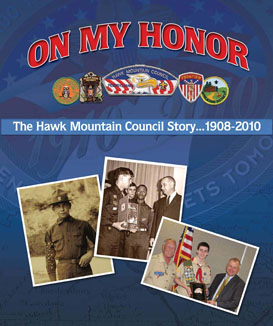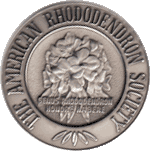When you click on a file, does it always open in the wrong application? For example, you have a .doc file that you want to open in Apple´s Pages, but it opens in Microsoft Word, or a PDF file that you want to open in Adobe´s Acrobat rather than in Apple´s Preview. You can change the default application. There are three solutions:
When you click on a file, does it always open in the wrong application? For example, you have a .doc file that you want to open in Apple´s Pages, but it opens in Microsoft Word, or a PDF file that you want to open in Adobe´s Acrobat rather than in Apple´s Preview. You can change the default application. There are three solutions:
1. To open a type of file in a particular application one time.
You select the file, press COMMAND-i, and click on the triangle next to the "Open With" section. Then click on the pop-up menu to choose the desired application. The next time you open this one file it will open in that application. But then it will revert back to the default application.
2. To always open a particular file type in a particular application.
If you want all files of this type to always open the same way, follow the procedure above and then click on "Change All". Then every file of this type will open in the application you selected, the new Default Application.
3. To always open one particular file in a particular application.
CONTROL-click on the file, but don´t select "Open With" from the contextual menu just yet. Instead, press and hold the OPTION key. The "Open With" menu item changes to "Always Open With." Select this item and then choose the application you´d like to use from the list. Now you have changed the Always Open With setting for a given file